[GA4] Segments: First-Time Sessions and Repeat Sessions (New vs. Returning Users)
*(The original article in Japanese was written by Kazutsugu Takada, the Senior Customer Success Consultant of the Ayudante’s GMP team. This article was translated by Gantuya Saruulbold.)
In this column, we’ll explain how to create segments for “new users (first-time sessions)” and “returning users (repeat sessions)”, which are among the most frequently asked questions the author receives while supporting GA4.
Differences Between New/Returning Users in GA4 and UA
In Universal Analytics (UA), user types such as “New Visitor” and “Returning Visitor” were commonly used. A user’s first visit was categorized as a “New Visitor”, and any subsequent visits were considered “Returning Visitors.”
GA4 includes a similar “New/Established” dimension under user-related dimensions in Explorations. However, the definition differs from that of UA, and as a result, the data often does not match the intended interpretation.
To recreate the same definitions used in UA — “New Visitor” and “Returning Visitor” — you need to use segments to manually define them as “New (First-Time Session)” and “Returning (Repeat Session).”
GA4 Dimension: “New / Established”
New:
Users who visited the site or app for the first time within the past 7 days.
Established:
Users who first visited more than 7 days ago.
UA Dimension: “User Type”
New Visitor:
Sessions from users visiting the site for the first time.
Returning Visitor:
Sessions from users who have visited the site two or more times.
In GA4, “New” refers to users who first visited within the past 7 days.
When using the “New/Established” dimension in GA4, users who first visited within 7 days and then returned during that period will still be classified as “New.”
As a result, sessions other than the actual first visit can also be included in the “New” category.
How to Create Segments for New Users (First-Time Sessions) and Returning Users (Repeat Sessions) in GA4
If you want to analyze data using definitions similar to those in UA — such as “Are there differences in the pages viewed by first-time visitors and repeat visitors?” or “Are purchases being made during the first visit?” — you should use segments in GA4’s Explorations.
To define these segments, use conditions based on the first visit event, which fires on a user’s first visit, or the “Session number” dimension.
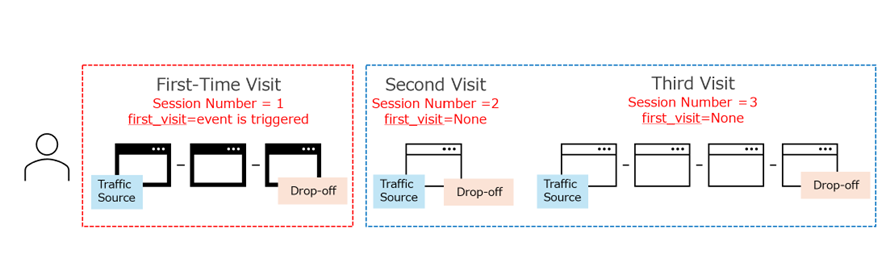
How to Create “First-Time Visits” and “Second or Later Visits” Using the first_visit Event
In GA4, when a user visits the site for the first time, a “first_visit” event is triggered.
(For apps, it’s “first_open.”)
This event can be used to create a segment.
STEP 1
For the segment type, select “Session segment.”
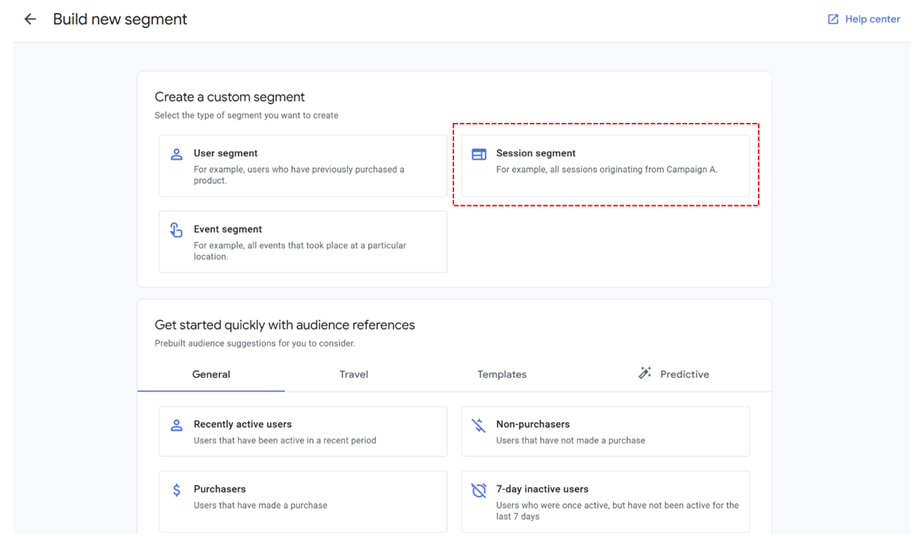
STEP 2
When defining a “first-time visit,” under “Include sessions where the following condition is met,” select the “first_visit” event.
For apps, select “first_open” instead.
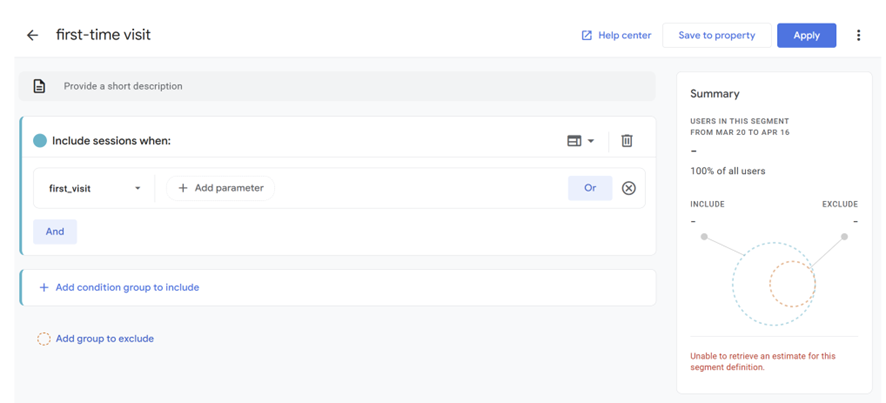
STEP 3
To define a “returning visit” (i.e., second visit or later), add an exclusion group.
From the “Temporarily exclude from segment” option, choose “Exclude sessions where the following condition is met,” and select “first_visit” just like in STEP 2.
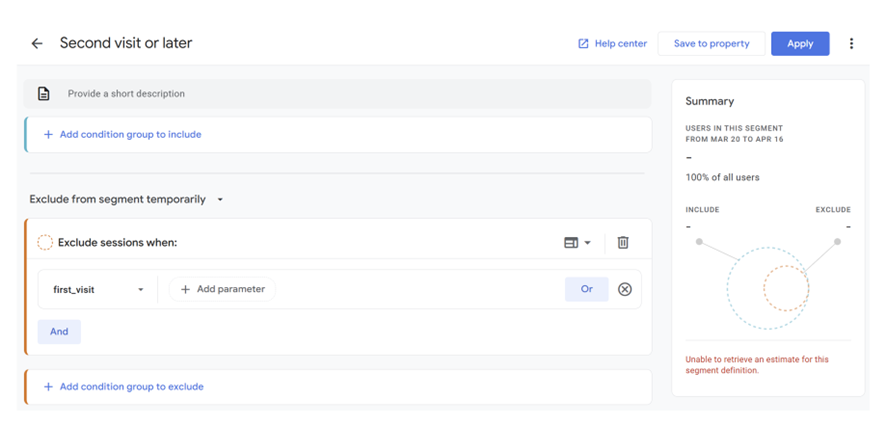
When you compare the created segments using “Page title and screen name,”
you can see that the pages viewed during the first visit differ from those viewed during subsequent visits.
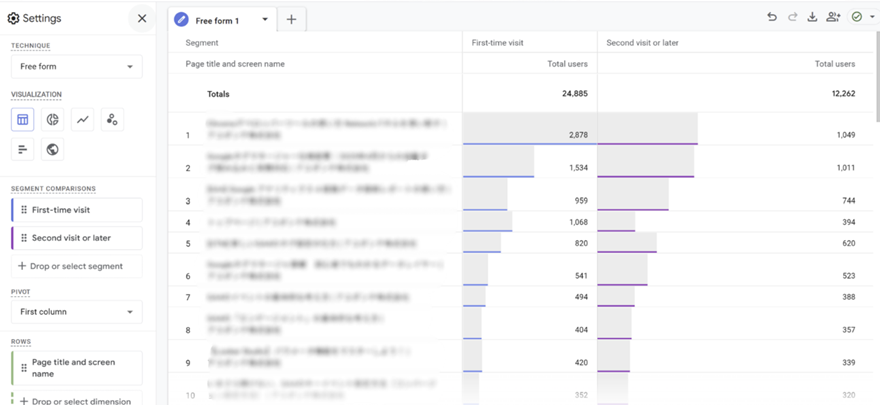
How to Create “First Visit” and “Returning Visit” Segments Using “Session Number”
In GA4, the ga_session_number parameter is automatically added for each visit, indicating the session number.
You can use this session number when creating segments.
By using this parameter, it’s also possible to define segments like “Visited on the Xth time.”
STEP 1
Select “Session segment” as the segment type.
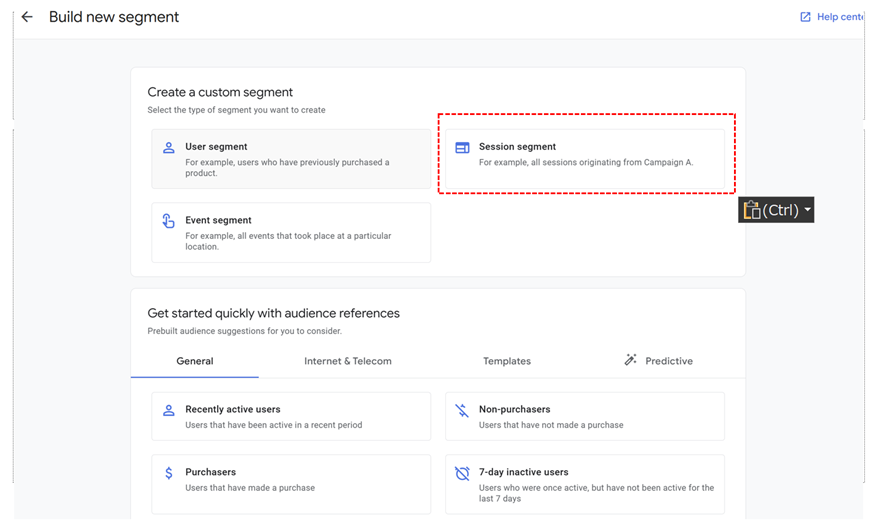
STEP 2
To define a “first-time visit,” go to Session > Session number, select “is exactly”, and enter “1” as the value.
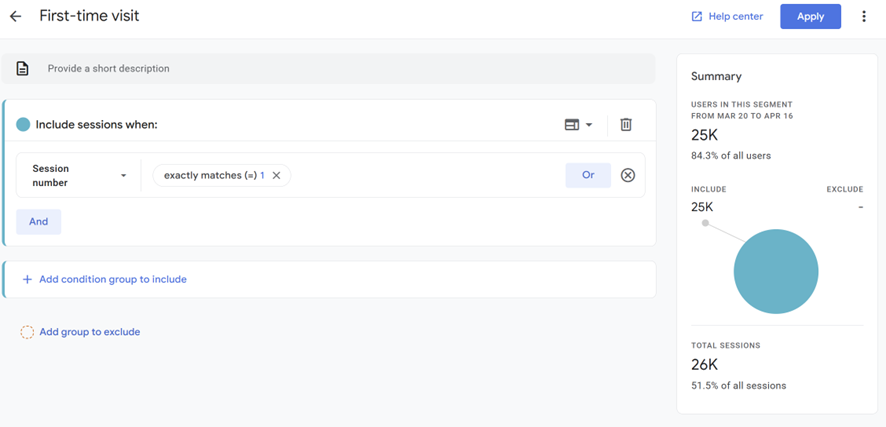
STEP 3
To define a “returning visit” (second visit or later), just like in STEP 1, use “Session number”, select “is greater than or equal to (≥)”, and enter 2 as the value.
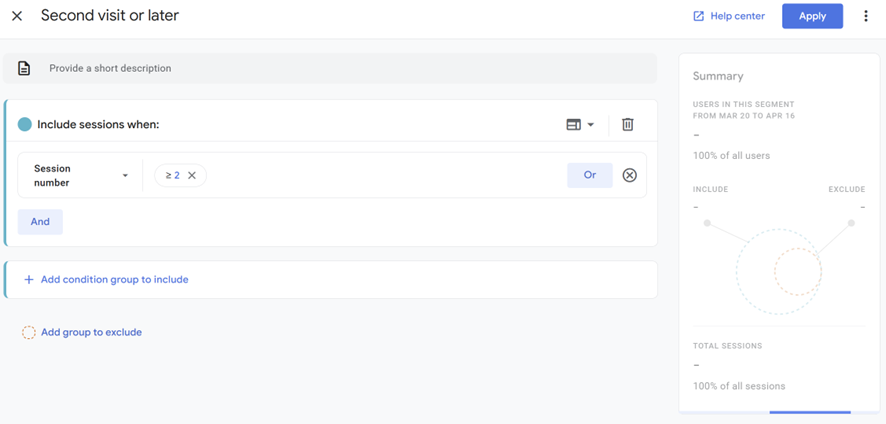
Summary
In GA4, even if the dimension or metric names are the same as those in UA (Universal Analytics), their definitions often differ.
If you want to analyze data for first-time visits and returning visits (second time or later), be sure to refer to this column as a guide.

