Basic Concept of “Engagement” in GA4
*(The original article in Japanese was written by Kasumi Yoshinari, the Senior Customer Success Consultant of the Ayudante’s GMP team. This article was translated by Gantuya Saruulbold.)
GA4 includes several metrics that require an understanding of engagement, such as “Engaged Sessions” and “User Engagement.”
Additionally, the “Bounce Rate” metric, commonly used in Universal Analytics (UA), has been redefined in GA4. Although the name remains the same, it now represents the percentage of sessions that had no engagement rather than the traditional UA definition.
In this column, we will explain the fundamental concept of engagement in GA4 and how it differs from UA.
※ In GA4 reports, the term “Engaged Sessions” is translated into Japanese as 「エンゲージのあったセッション」, but for clarity, we will consistently refer to it as “Engagement.”
- "Engagement" in GA4
- What is Engagement?
- Why is Engagement Important?
- How Can Engagement Be Used?
- Final Note
“Engagement” in GA4
According to GA4’s official help documentation, engagement is defined as “user interactions with a site or app.”
A simpler way to understand “engagement” is to think of it as “how interested a user is in your site.”
- Engaged Sessions = Sessions where the user showed interest in the site
- Engagement Time = The duration of user interest in the site
- Engagement Rate = The percentage of sessions where users showed interest
If a user is not interested, they will leave the site almost immediately. However, if they are interested, they may browse multiple pages, read content thoroughly, or interact more deeply with the site.
The concept of engagement helps quantify these user behaviors, allowing site owners to assess how engaging and valuable their site is to visitors.
What is Engagement?
In GA4, understanding engagement requires focusing on two key metrics:
- Engaged Sessions – Sessions where users actively interacted with the site.
- Engagement Time (User Engagement) – The amount of time users were actively engaged.
These two metrics helps assess how effectively a website retains user interest.
Engaged Sessions
GA4 considers a session to have engagement when the user shows interest in the site.
A session is counted as an engaged session if it meets at least one of the following conditions:
- The user stays on the site for 10 seconds or longer.
- A conversion event occurs.
- The user views at least two pages.
Only the first condition (session duration threshold) can be adjusted, while the other conditions cannot be changed. (The method for adjusting this setting is explained at the end.)
For example, it is not possible to remove “viewing at least two pages” as an engagement condition. If any of the three conditions are met, GA4 counts the session as an engaged session.
The number of sessions that meet the engagement criteria is tracked as “Engaged Sessions.”
The Engagement Rate is calculated as:
Engaged Sessions ÷ Total Sessions.
Engagement Time
The Engagement Time (User Engagement) metric represents the total time a user actively interacts with a website or app.
In GA4, every time a user triggers an event, the elapsed time since the previous event is recorded.
This data is then sent to GA4 at one of the following points:
- The user moves an app to the background.
- The user leaves a focused webpage.
- The user closes the app, tab, or window or navigates to another page/screen.
- A site or app encounters an error or crash.
In Universal Analytics (UA), session duration was measured based on how long a user stayed on a site, regardless of whether they were actively viewing it.
In contrast, GA4’s Engagement Time represents the actual time a user is actively viewing the site or app.
For example, if a user is browsing a site but then switches to another tab to view a different site:
- UA’s session duration continues counting, even though the user is not actively engaged.
- GA4’s engagement time stops counting as soon as the user is no longer actively viewing the page.
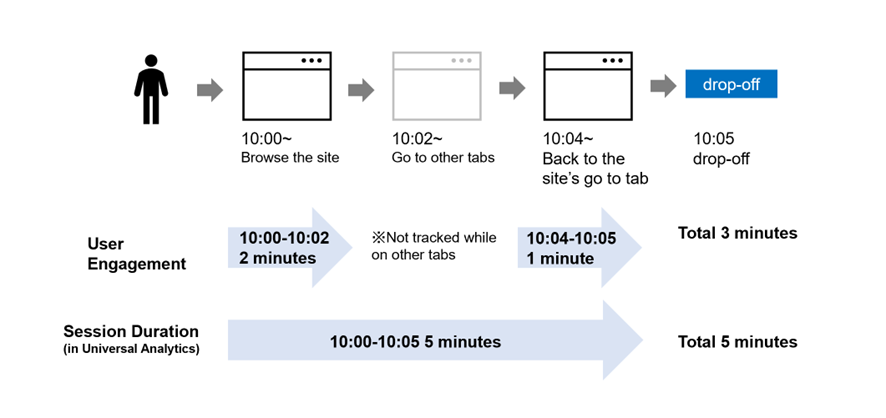
When comparing UA’s session duration with GA4’s engagement time, GA4’s engagement time is generally shorter.
However, engagement time more accurately reflects the actual time users spend actively viewing and interacting with a site or app, making it a more precise metric for analyzing user behavior.
Important Note
As seen from the timing of when engagement time is recorded, it is measured when a user navigates within or leaves the site, and it is not directly related to the conditions for counting an Engaged Session.
For example, if a user:
- Opens the site,
- Scrolls to the bottom of the page (triggering a scroll event),
- Closes the site within 5 seconds,
→ This session would not be counted as an Engaged Session (since it didn’t meet the 10-second threshold),
→ However, Engagement Time would still be recorded as 5 seconds.
Since both metrics use the term “engagement,” it may seem like they are directly related, but they follow different measurement criteria. Keeping this distinction in mind will help avoid confusion.
Why is Engagement Important?
Traditional analytics tools, including Universal Analytics (UA), primarily track metrics based on site visits alone.
However, not all visitors interact with a site in the same way:
- Some users actively explore the content, spending time and showing interest in the service.
- Others leave immediately after realizing the site does not match their expectations.
Naturally, the ideal scenario for any website is attracting and retaining engaged users rather than those who leave quickly.
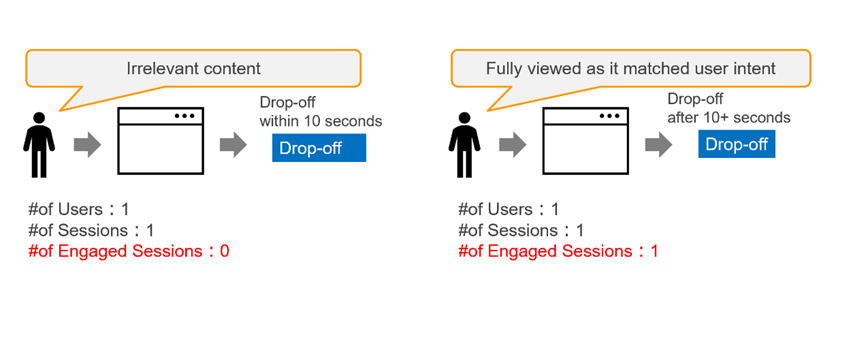
In Universal Analytics (UA), metrics like Bounce Rate and Session Duration were commonly used to measure how well a site resonated with users.
However, these metrics had several limitations, making it difficult to accurately assess user engagement.
For content-driven websites such as news sites or blogs, it is natural for users to:
- Find and read a single article,
- Feel satisfied with the content,
- Leave without visiting another page.
Even though the user has successfully achieved their goal, UA’s bounce rate would classify this as a high bounce, making it seem like the content was not engaging.
To accurately determine if users were truly interacting with the content, site owners often had to implement custom tracking, such as:
- Scroll depth tracking to measure how much of the page was read,
- Time-on-page tracking to estimate engagement.
With GA4’s Engagement Metrics, such customizations are no longer necessary. GA4 automatically evaluates whether users were genuinely engaged, providing a more accurate reflection of user interest and site performance.
How Can Engagement Be Used?
The concept of Engagement introduced in GA4 is based on definitions set by the tool itself, but it serves as a convenient and practical metric to assess whether users have shown genuine interest in your site.
Use for Analysis and Site Evaluation
A low engagement rate suggests that many users quickly determined the site was not relevant to them and left shortly after arriving.
This could indicate one of the following issues:
- You’re attracting the wrong audience (mismatched targeting).
- Your site doesn’t clearly communicate the information users are looking for.
In such cases, it’s important to review both your traffic sources and on-site content to identify and fix potential mismatches.
Use for Ad Targeting (Audience Creation)
Users who spent a significant amount of time on the site but did not convert can be considered as those who showed interest but lacked the final push to take action.
Users who spent time exploring the site but did not convert can be considered interested users who needed an extra push to complete the action.
Conversely, if users visit the site multiple times but most sessions show no engagement, it indicates a missed opportunity — you’re successfully attracting visitors but failing to capture their interest.
You can consider conducting a deeper analysis to understand what these users are looking for when they visit the site and then adjust your communication to deliver content that better meets their needs.
Recently, a new metric called “Low Engagement Sessions” was added to the audience creation tool. With this, you can create segments like “users who had 3 or more low-engagement sessions within the last 7 days.”
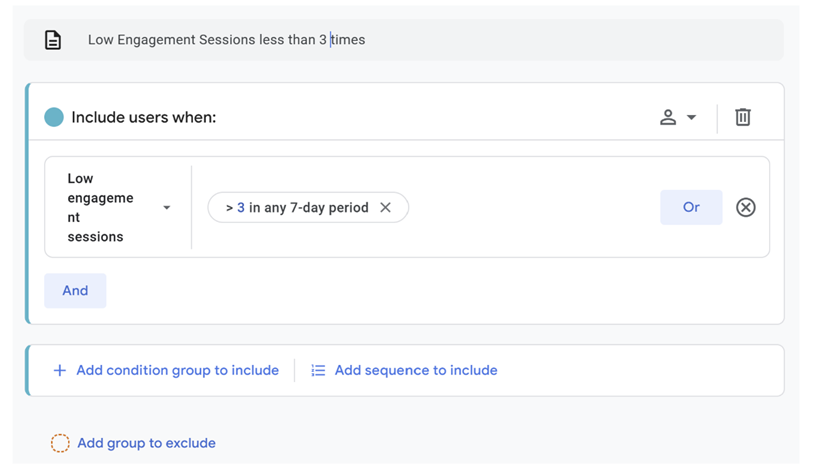
Final Note
One of the conditions for a session to be counted as “engaged” is “lasting more than 10 seconds.” This time threshold can be changed by following the steps below:
- In the GA4 Admin screen, go to the relevant Property, then select the appropriate Data Stream.
- Click “Configure tag settings.”
- In the “Settings” section, click “Show all.”
- Select “Adjust session timeout”, then change the value under “Adjust time for engaged sessions.”
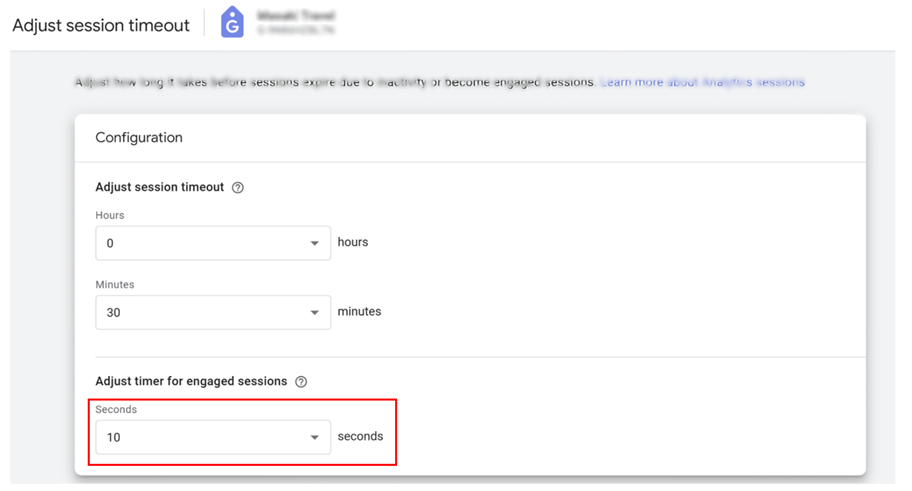
Engagement is used in calculating key GA4 metrics such as “Active Users” and “Bounce Rate,” making it an important concept for accurately understanding GA4 data.
By understanding its meaning, you can better evaluate your site and improve the precision of your marketing strategies and optimizations.

