[GA4] Using GA4 Insights to Brainstorm Ideas for 2022
The start of the year, often when teams are getting back from some days off, is a good time to revisit and reevaluate areas we deprioritized months ago. As it is with many things in the digital space, tools evolve, and changes happen quicker than we care to pay attention.
Google Analytics 4 has been an example of this fast-paced change we need to keep an eye on. The tool launched late 2020, and for those early adopters, things were probably not the best. Admittedly, I still have to proactively clear my mind before jumping into GA4. Otherwise, the feeling of frustration I first encountered comes racing back, even if the original reasons for these feelings are no longer an present.
In this spirit, a particular area I think is worth revisiting, even for veteran users, is Google Analytics 4 Insights.
What Is Analytics Insights in GA4?
Basically, GA4 insights is Google Analytics way to give users a hand at understanding their data in a manner that encourages action.
One of the value propositions put forward for GA4 over GA3 is the better use of machine learning, and one of the outputs of this improved usage are better insights. In theory, GA4 should be better than Google Analytics Universal (GA3) at identifying trends and changes that may be worth taking a deeper look at.
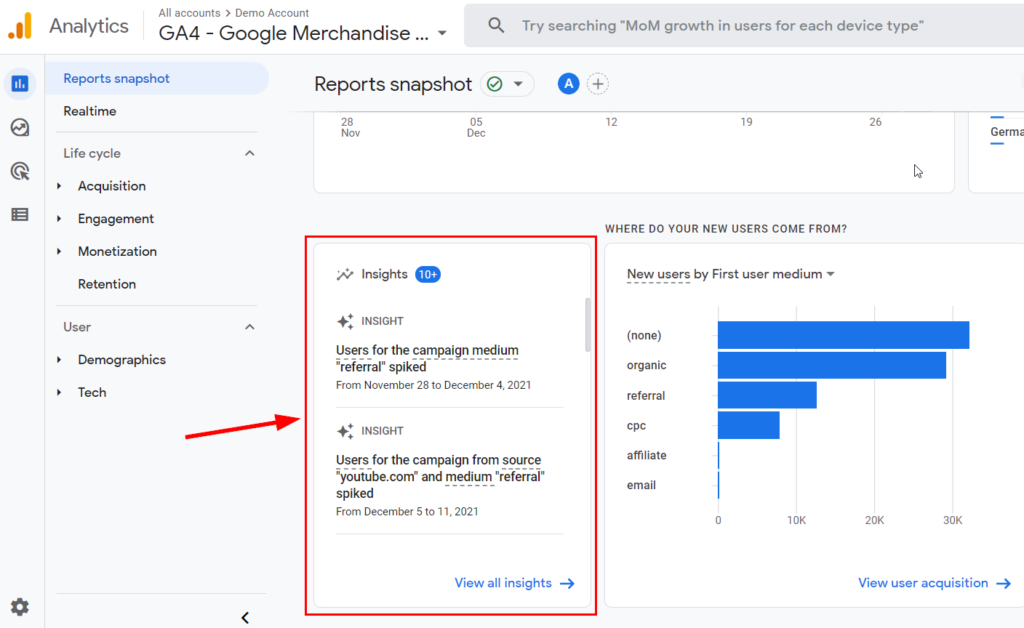
Basic Features of Insights
GA4 was reimagined to use visual cards as part of the user interface. The Insights card can be found in either the Homepage or the Advertising snapshot in Google Analytics – often ignored, but worth a look every now and then.
Using cards makes it easier to sift through and digest the different suggestions Google Analytics has identified for review.
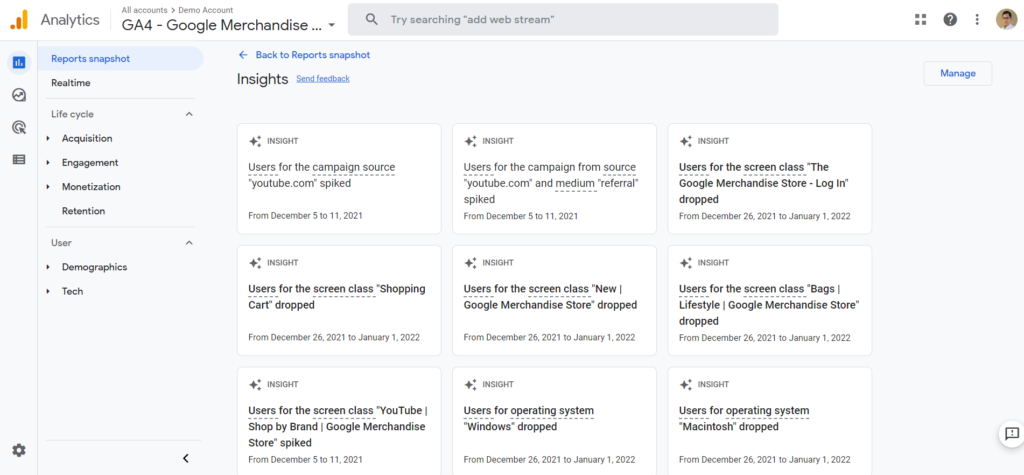
Clicking on an insight card will reveal a right-hand column with more details about the selected insight. Here users will find a sentence or two with information written in a way that encourages action. After all, what is the point of having any analytics software if it is not to act on insights?
Suggested Questions
For those who need a little inspiration to get started, Google Analytics has a “Suggested Questions” button that will surface a range of questions based on the most common areas for analysis. It is also possible to surface insights by typing questions in the top search bar.
This search bar has been present in GA3 for some time, but we’ve found it has not been the most popular of features. Not because it doesn’t work, but because most users (at least the ones we ask) prefer to go directly to the reports.
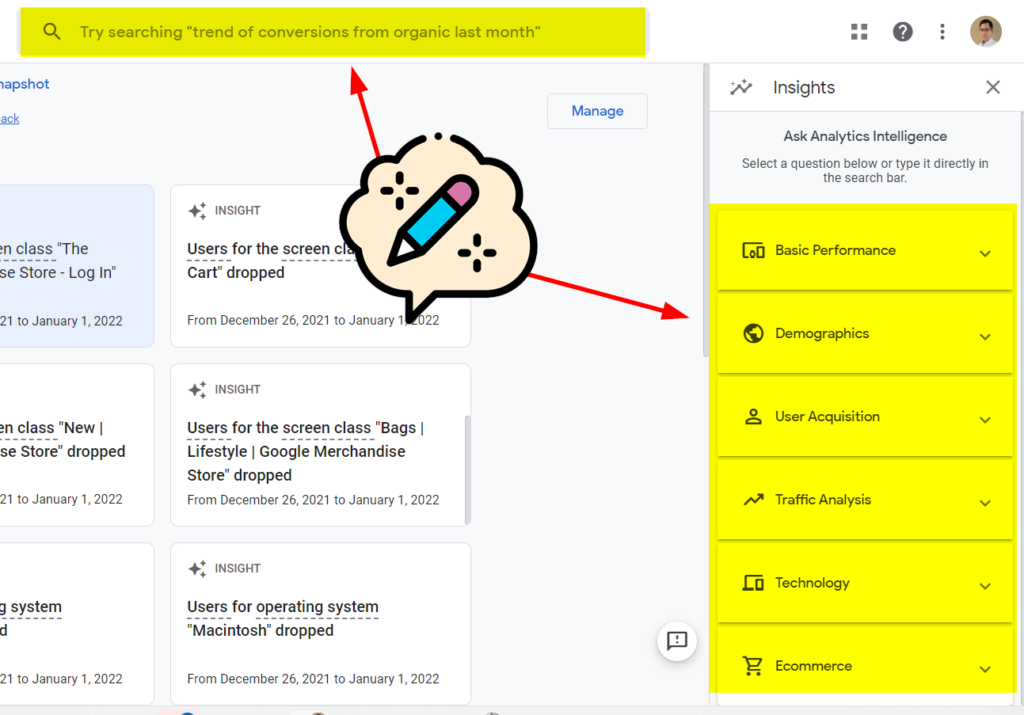
Custom Insights
Custom Insights (similar to Custom Alerts in GA3) is often an underestimated feature. This is where organizations can set some guardrails to catch known potential issues early and either prevent damage or seize an opportunity. Oftentimes analysts are familiar with certain conditions that can pollute data or expected trends – number of new visitors, revenue, 7-day rolling averages, etc.
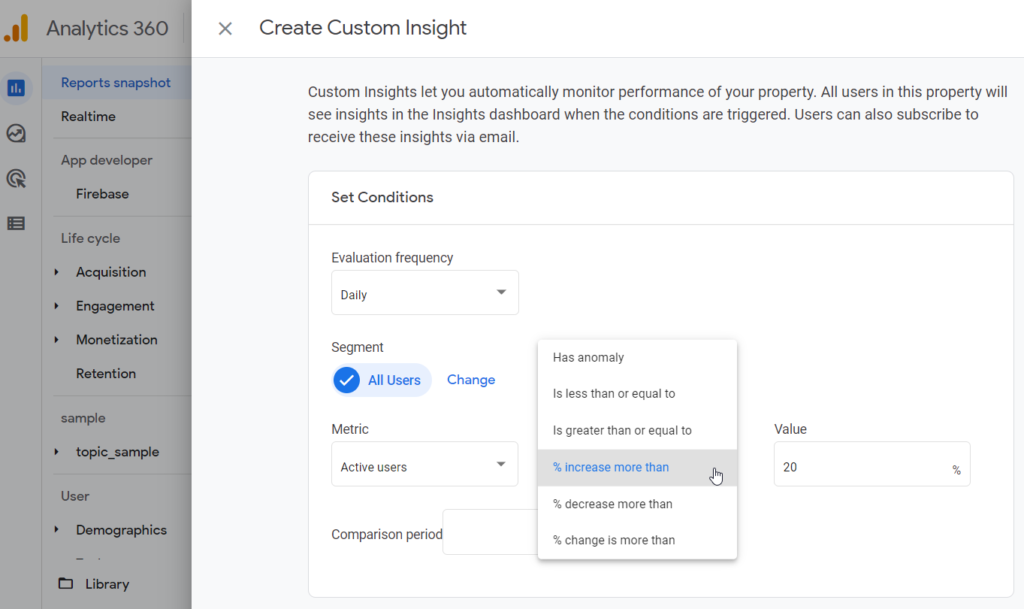
(For those used to Custom Alerts in GA3, this feature will fall short. As of January 15, 2022, there is no option to set a custom insight based on medium or source.)
The real power comes by adding an email address so that when the insight is triggered, an accountable user gets an email notification.
Custom Insights also allows the setup alert users if the condition is triggered. The alerts can pop-up as an Insights card in the user interface, but the real power comes by adding an email address so that when the insight is triggered, an accountable user gets an email notification.
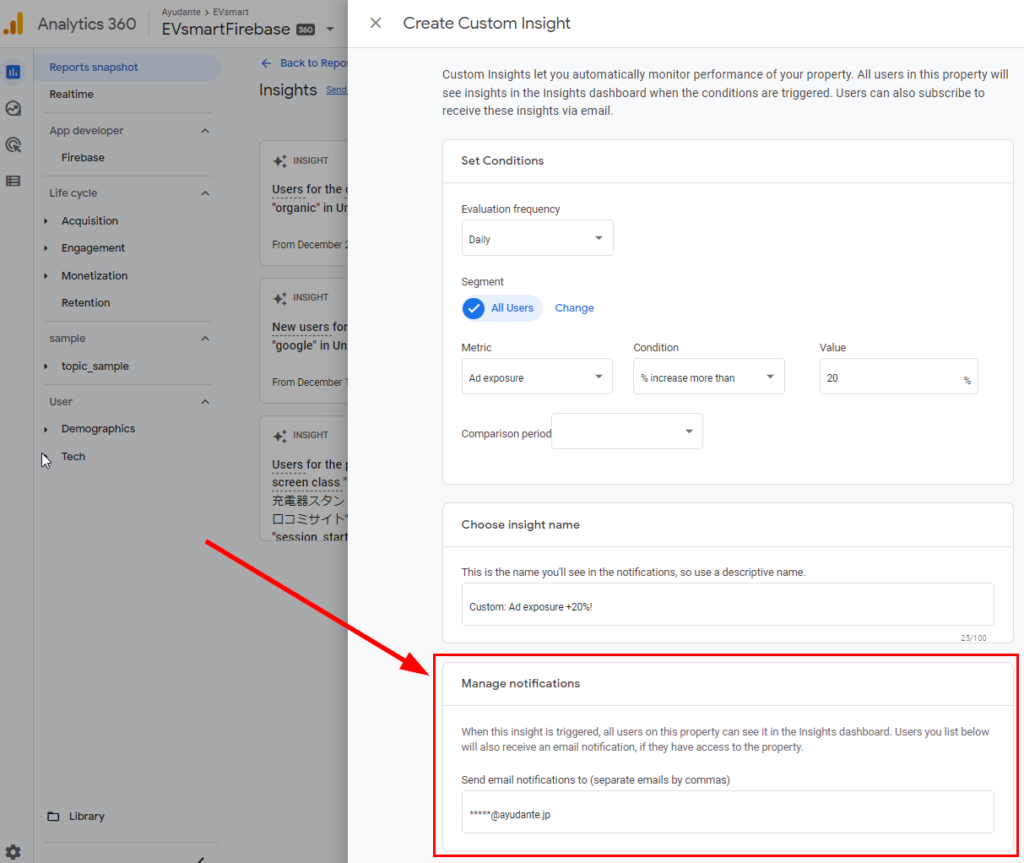
Sharing Insights
Insights are also sharable. They can be shared via link or downloaded (PDF, PNG or CSV).
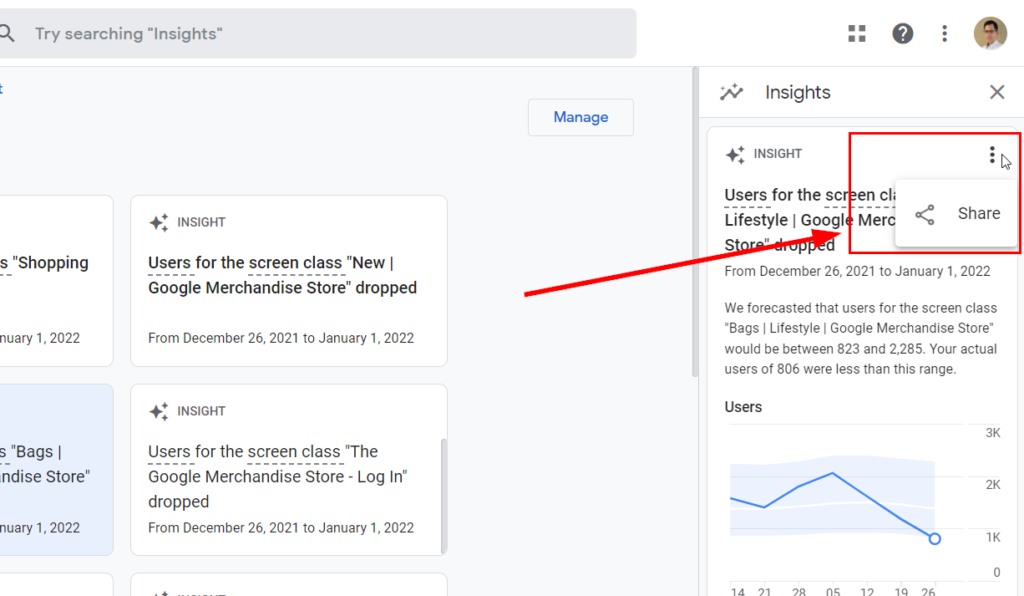
Summary
When dealing with analytics tools it is very easy to step into a routine and miss important signs for trouble and opportunity. Custom Insights is Google Analytics trying to encourage users to step back and consider neglected trends or opportunities as users choose to prioritize actions.
Further, for those organizations that deal with multiple properties, consider the power to set email notifications for some conditions. While we expect the ability of these alerts to evolve, getting familiar with them sooner than later is likely to be worth the time investment.

