[GA4] Focus on Events, not Parameters
Let’s take a moment to discuss the strengths and pitfalls of GA4 events and parameters. It’s been roughly four years since GA4 properties were introduced and still, many implementations are struggling to find a settle into the new reality. Finding a balance that combines the comfy feel for the old while taking advantage of the new can be challenging.
For many of us that come from the GA Universal world, the transition to GA4 signifies a departure from the traditional session-focused reports and events with “category”, “action” and “label” to a more sophisticated (or at least different) event-parameter-centric approach. This shift calls for a radical change in mentality and approach to data collection, not to mention new reporting benefits and challenges.
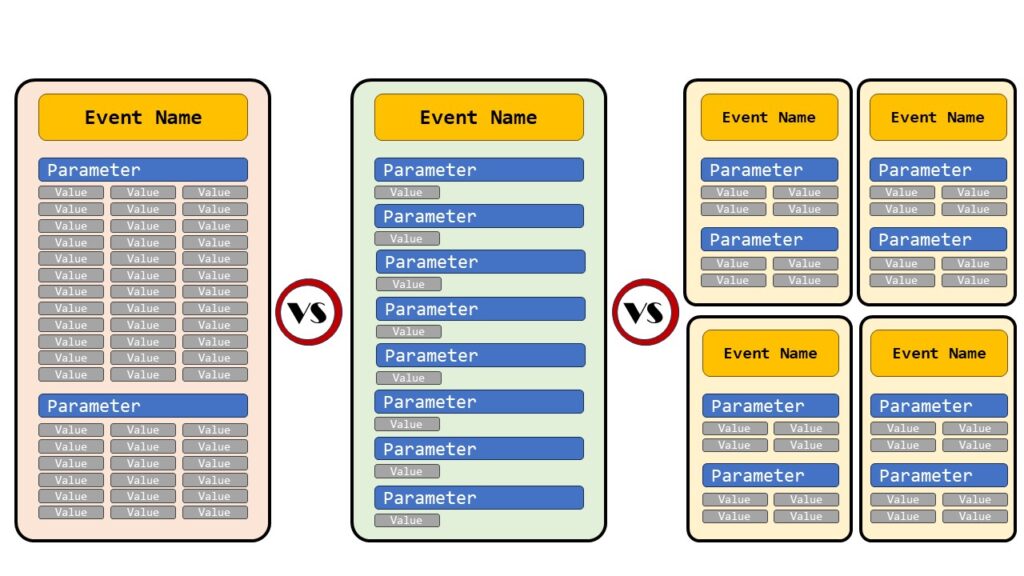
Importance of Well-Thought-Out Events
Arguably, GA4 naming convention takes more preparation and thought than in GA Universal. Not that most people neglected UA event naming, but GA4 is more flexible, has more possibilities, thus, is more complex.
For the better part of 2023, many businesses have had to balance tracking both Google Analytics Universal and GA4. Understandably, most teams rather leverage the current tracking layer infrastructure as much as possible – i.e. site tagging, data layer, naming convention. This, however, sets the stage for pitfalls in naming convention. In a sense, rather than rethinking the best way to approach naming conventions, users carryover the limitations of UA-type events to GA4 events.
Understanding the advantages and pitfalls of GA4 events often helps to decide how to proceed.
Advantages of GA4’s Events
- Easier Reporting and Insights: Events, when thoughtfully defined, often allow analysts to quickly understand trends without the need for report customization like adding secondary dimensions. This clarity in reporting speeds up analysis and insight extraction.
- Conversion Tracking: GA4 conversions work at an event level. This means we cannot mark a user action as a conversion based on a parameter value. Yes, it is possible to create events based on other event-parameter combination. While this allows for some flexibility, it works better if these definitions are taking into account during the implementation phase.
- Audience Creation and Segmentation: The ability to create audiences using event criteria is a hallmark of GA4. Using well defined events is a lifesaver when trying to create audiences, not only for analysis in GA, but also for exporting to other tools like Google Ads or DV360.
Pitfalls to Avoid with GA4 Event Structure
- Using the GA Universal’s naming convention. This is actually what Google does when automatically creating GA4 properties. Taking a combination of what is already being sent to GA Universal and restructuring it as GA4 events may seem tempting, but it is basically missing out on the tool’s full capabilities. It is better to rethink event names and parameters. More often than not there are going to be new ways of naming things.
- Not using recommended events. GA4 uses “recommended events” to add context or create dedicated reports on certain actions. Ecommerce, for example, should follow these recommended events so that Ecommerce reports are populated, premade segments and other suggestions generated. Some actions applicable to most industry verticals, like logging in, should also consider recommended events to allow machine learning algorithms to do their work.
- Too few events, too many parameters, or too many events. In most situations, more events are going to be better than fewer events. We’ve witness some situations where implementations have few discrete events, cramming everything into a few or multiple parameters. Parameter-heavy implementations often lead to data clutter, confusion, and restricted insights. On the other hand, too many events can also lead to cluttering. We have not seen a case where too many events are implemented, but mainly because these ideas are often corrected during brainstorming leading to the actual implementation.
Reviewing GA4 limits on events and parameter conversion is key – i.e. 500 unique events per app per day, 25 parameters per event, etc..
Review GA4 limits here https://support.google.com/analytics/answer/9267744
Conclusion
Look, we understand navigating the transition between GA Universal and GA4 can be somewhat time consuming, frustrating, and evolving in real time. Still, it is worth investing the time to craft a proper, robust strategy.
Not only will this minimize disruptions and confusion in reporting, but it will also ensure you’re prepared to reap the full benefits of GA4’s advanced capabilities and future-proof your data collection and analysis efforts. By starting early and adopting a proactive approach, you can turn this transition into a valuable opportunity to optimize your business.

