[GA4] Reports Now Export To Google Sheets
Google recently announced the ability to export report data to Google Sheets directly from UA. Google Sheets has been a solid partner for many analysts who need to take their analysis and visualization to the next level.
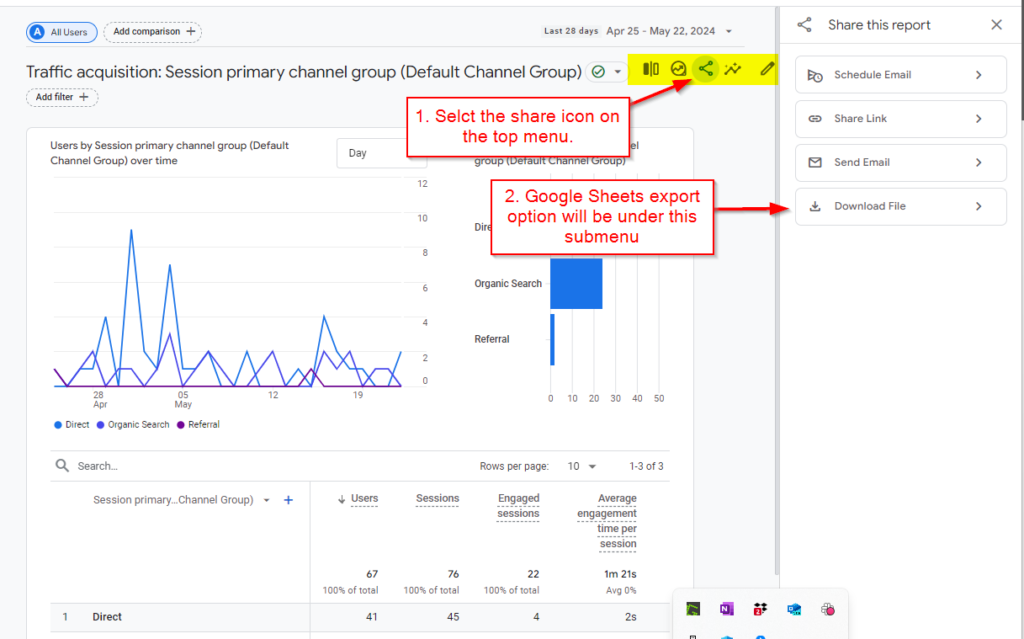
The option to export to Google Sheets will be under the “share” (icon) menu in the top right of the Reports section. To export, just click Download File > Export to Google Sheets.
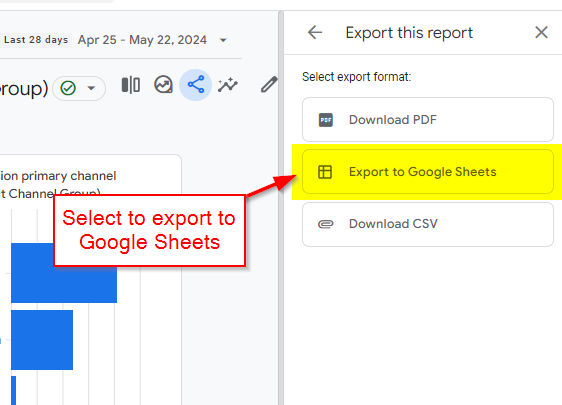
How is this useful?
Easier to Manipulate Data
The export will take the dimensions and metrics shown in the report table and send them to Google Sheets.

For many ad-hoc analyses, it is easier to leverage the power of Google Sheets over Google Analytics. Having data in a table allows adding external data, performing fast calculations, using formulas or functions, and utilizing other Google Sheets functionalities.
Improved Visualization
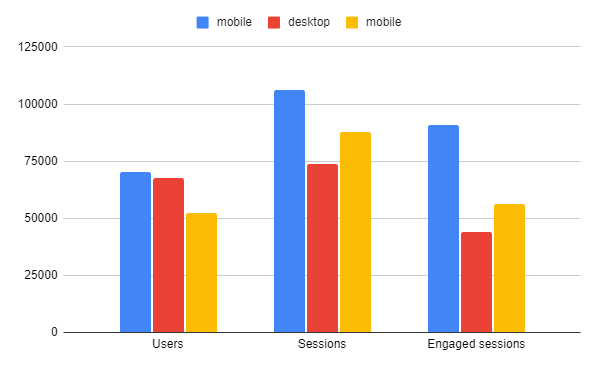
As useful as Google Analytics is, it is fair to say visualization is not its strong suit. Google Sheets can provide highly customizable visualizations, including multiple types of graphs, color palettes, and sizes.
Sharing and Reporting

Google Sheets offers much more flexibility in creating documents that are more digestible for upper management or cross-functional teams. Not everyone needs to be in Google Analytics or prefers the native reporting style, and that’s OK. Many teams depend on weekly or monthly narratives that combine data from different sources, and this export feature makes it easy to create such documents.
What Should I Do About It?
This feature is still rolling out, but keep an eye out for it. While it often makes sense to share reports as they are, it can be useful to harness the power of Google Sheets for ad-hoc or regular reporting with deeper analysis, external data, and better visualizations. Your colleagues will thank you for it.
If you need help creating reports, don’t hesitate to contact Ayudante today.

