Four Pillars of a Today’s Digital Analytics and Marketing Implementations
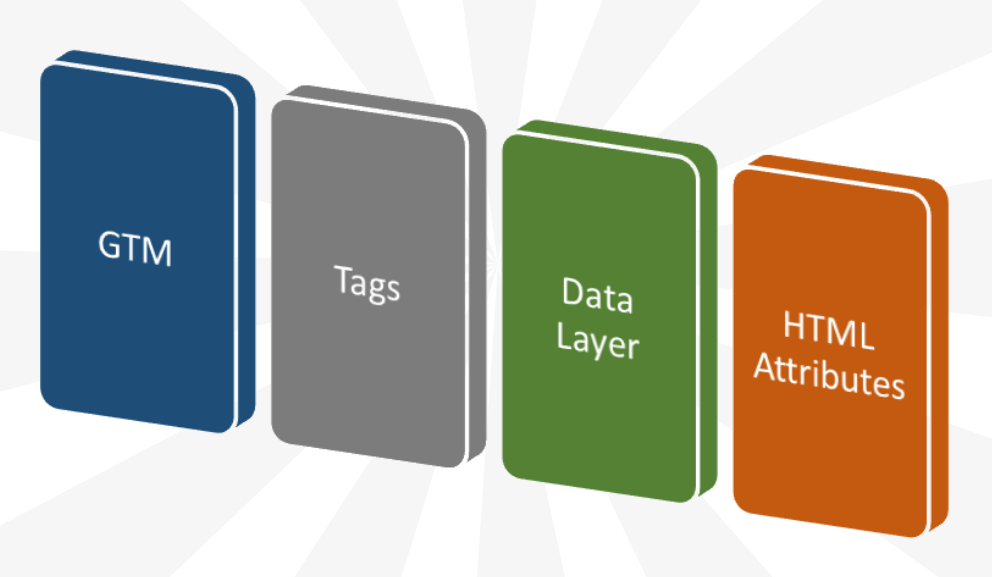
In the world f digital marketing and analytics, terms like “tags,” “pixels,” “data layer,” and “tag manager” often surface in conversations. While these terms might be confusing, they are frequently used by both technical and business teams when setting up and maintaining a digital ecosystem. In this post, our aim is to shed light on the four fundamental components of the typical modern digital analytics implementation. We will explore their roles, interactions, benefits, and potential drawbacks. These pillars are (1) tags or scripts, (2) tag manager, (3) data layer, and (4) HTML attributes.

Why Should Non-developers Care?
It’s true that these components have a technical aspect, but understanding them is essential even for non-developers. These concepts are likely to come up in discussions between business and tech teams. If they don’t, they should be. Besides, business teams often manage relationships with marketing and analytics agencies, which frequently request the implementation of marketing tags like Google Ads, Facebook, TikTok, Adobe, etc.
Perhaps most importantly, having a basic grasp of these components can help identify the right resources to consult when issues arise. With that in mind, let’s delve into the four pillars.
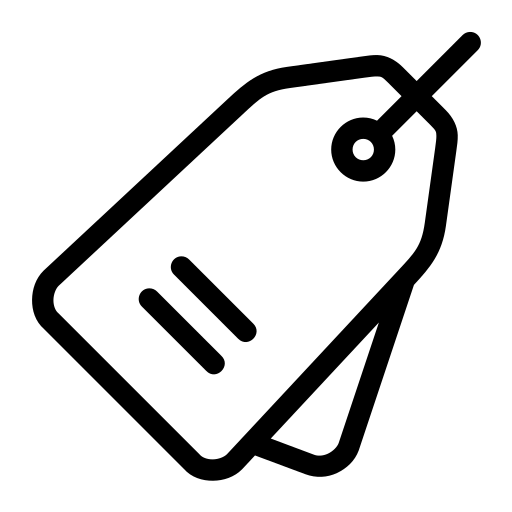
Tags or Scripts
Marketing agencies often request business teams to incorporate tags from platforms like Facebook, Google Ads, Criteo, Floodlights, TikTok, Pinterest, Adobe, and more. These interactions make business teams quite familiar with tags or scripts.
In today’s digital landscape, the primary role of a tag is to transmit data. While this is a slight oversimplification, tags’ main objective is to send data to their respective endpoints. For instance, the Facebook (Meta) tag transmits page and product information to Meta, while the Google Ads tag might send transaction data from an ecommerce site to Google Ads servers, and so forth. The reason for simplifying the role of tags to data transmission is that the responsibility for constructing and determining when to trigger tags typically falls to the tag manager.
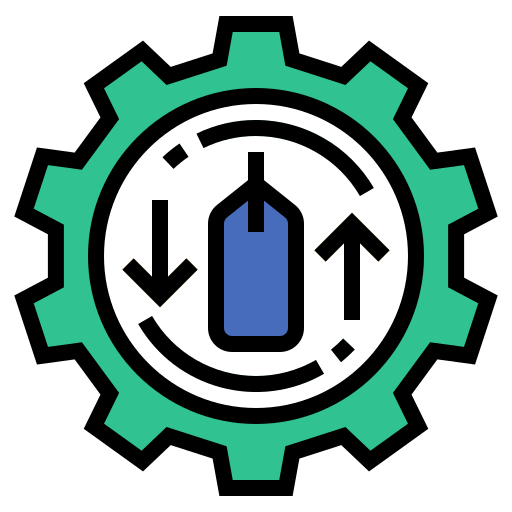
Tag Manager
In contemporary implementations, the tag manager is where most heavy lifting occurs. Activities such as adding, updating, and removing marketing or analytics tags, as well as specifying when they fire and what they contain, are all managed through tag managers.
Think of a tag manager as a metaphorical bucket into which you can place tags and scripts. Instead of inserting each tag and script directly into your on-page code, you add all tags to your tag manager, making the tag manager script the only code you need to include on your page. This is the essence of a tag manager.
Most implementations today incorporate a tag manager to structure and trigger tags and scripts.
For instance, a Google Ads tag might require a transaction ID, product name, total revenue, hashed email, and other data points. It is the role of the tag manager to find these values, put them into the tag, and fire the tag when the user has successfully completed a purchase.
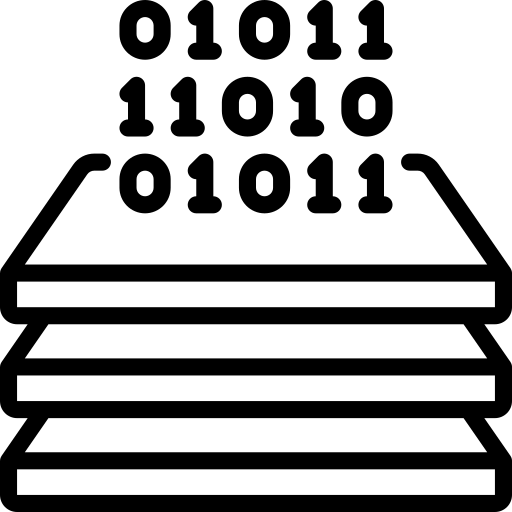
Data Layer
The data layer is often the subject of discussion among those responsible for tag management. Though it is typically more distant from business teams and closer to the IT domain, everyone should understand the typical concept of a data layer in digital marketing and analytics.
To draw an analogy, think of the data layer as a shopping mall directory or a restaurant menu. However, instead of listing business phone numbers, addresses, and delectable dishes, it contains data such as sanitized page names, user identifiers for logged-in users, page types, e-commerce product details, and other data that tag managers rely on to construct tags.
Data layers often serve as the “single source of truth” when it comes to the data used by tags. Consequently, it is crucial for teams, at the very least, to grasp the concept of a data layer.

HTML Attributes
HTML attributes barely make the cut, but they they do make it nonetheless. Before data layers, HTML attributes and CSS played the main role in identifying and capturing data points used by tags. These are often discreetly embedded within the HTML code of web pages so, in a sense, have some similarities to a data layer. However, HTML and CSS are inherently tied to the design of the page, which means any change in design would have the potential to impact data.
While they are no longer as broadly utilized as they once were for comprehensive data capture, they remain a great way for: tracking when elements become visible to users.
Most tag managers support “visibility triggers”, meaning “impressions” or “views” of specific page elements like banners, ecommerce products, or other page components. Most browsers are able to tell when an element has entered a user’s “viewport” – i.e. it is being shown on the users’ screen . It’s a way for the browser to tell the tag manager “hey, this banner is now visible!”.
This level of granularity in tracking views is particularly valuable for optimizing placement of marketing assets and understanding user engagement patterns.
Conclusion
In conclusion, understanding these four pillars of web marketing and analytics implementation is fairly important for anyone involved in the digital ecosystem. These components, though technical in nature, are a big part on how tools work to provide accurate and meaningful insights.
Whether you are a business professional or a technical expert, a basic understanding of tags, tag managers, data layers, and HTML attributes will empower you to make informed decisions and address challenges effectively in the dynamic world of digital analytics.
Thanks juicy-fish, freepik for the icons!

